TradingView – An Introduction for New Traders


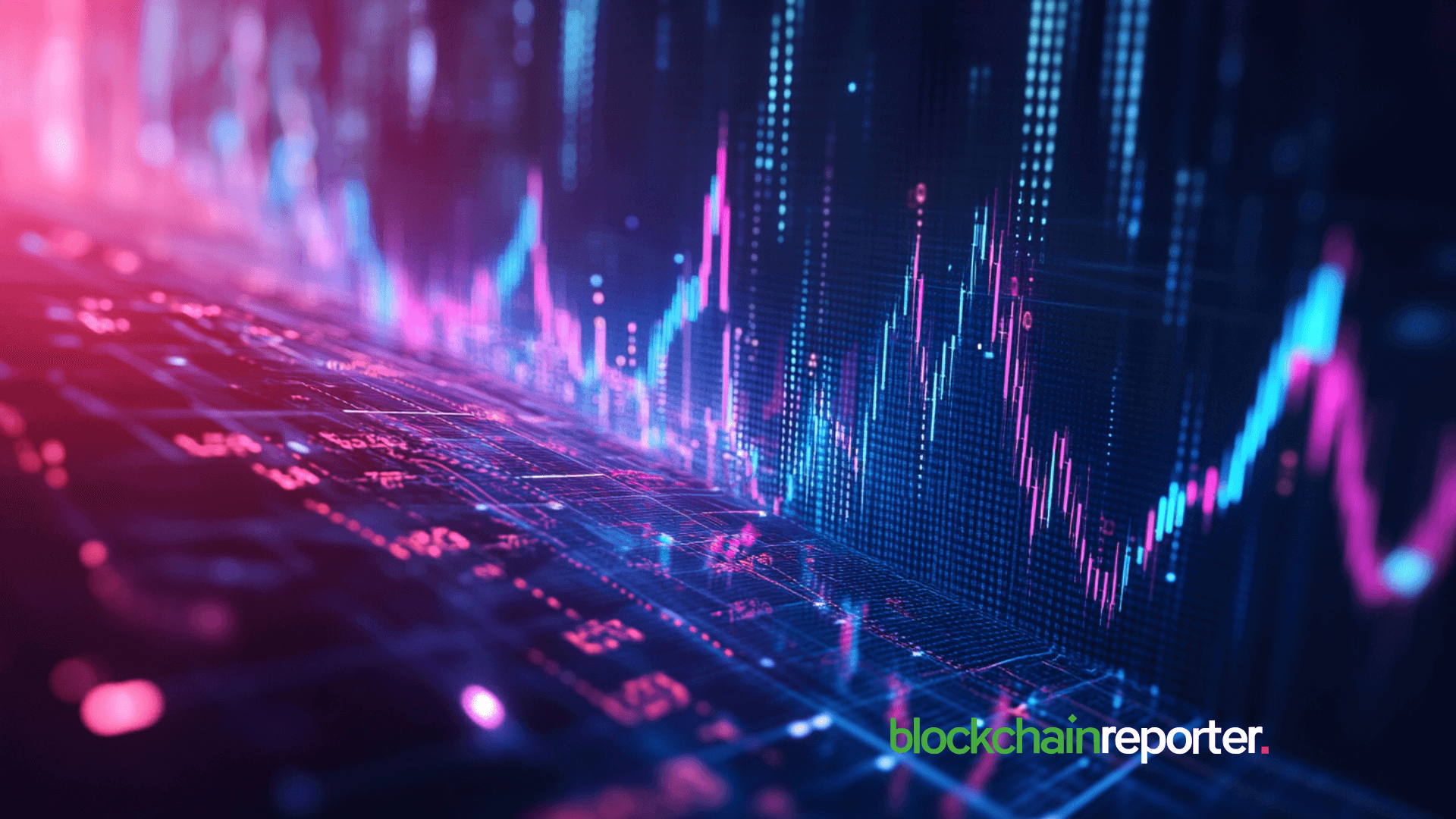
Introduction
Appropriate guiding and analytical data is indispensable when you invest in or trade cryptocurrencies, stocks, commodities, and foreign exchange. TradingView is one of the best, if not the best, platform for this purpose. What makes TradingView versatile and matchless is that you can not only monitor the market movements but also take actions by investing in the assets in which you see some potential. Its integration with crypto exchanges is the icing on the cake.
TradingView at a Glance
A beginner in the cryptocurrency market may find themself surrounded by mind-boggling data if they plunge into an exchange directly. Launched in 2011, TradingView has provided the solution to the beginners’ problems. The platform’s team has consistently improved all the tools to make the platform more and more useful. TradingView is accessible and understandable both for expert traders as well as amateurs. Its free option is more than sufficient for someone who is just embarking on the crypto trading journey. Rather, it helps draw intricate tools with incredibly ease.
Accessibility across Operating Systems
In addition to being a web-based store of information and utility, TradingView offers handy applications on almost every operating system, be it MS Windows, MacOS, Android, iOS, etc. Application-based software is easier to navigate for end users who can access data anywhere they are, without having to sit on an office chair formally.
Paid Packages Offered by TradingView
As with any other platform with so much utility and versatility, you need to pay charges that vary depending upon the number of options you want to use. In order to see all the subscription plans, you need to click your profile section at the top left corner of the window. The first segment of the drop-down list is about your profile, containing “settings and billing”. Clicking this section takes you to a new window that contains “Upgrade now” section on the top right side.
This section reveals 5 different paid options: Essential, Plus, Premium, Expert, and Ultimate. The plans range from $16.95 to $239.95 if you want to pay on a monthly basis. However, discounts are available if yearly plans are subscribed, enabling you to choose from as low as $13.99 to as high as $199.95. in the same window, you can view all the benefits offered each of the package. Benefits are in the areas of number of charts per tab, number of price alerts, number of watchlists, second-based intervals and priority-based helpline services, to name a few.
In-Depth Exploration of the Platform
Various tools are offered by TradingView when you open it. Some of them are for visualization only and others are for analysis. Since the web-based view is the comprehensive and universal view across all operating systems, it is suitable to consider it for the purpose of exploring it.
Home Page
The home page generally shows the market summary under different heads like crypto, indices, stocks, futures, Forex, bonds, and ETFs. Suppose you click “Crypto” segment, top 3 coins in terms of market cap appear. Selecting Bitcoin takes you to its chart.
Toolbar at the Top
Now, there is a plethora of options on all 4 sides of the window you open. The top side contains the symbol option from where you can open any other chart without going back to the home window. The next portion enables you to change the time frame at which you want to visualize the chart e.g. 15 min, 30 min, 1Hr, 4Hr, D, W, etc. The next section lets you use indicators as per your subscription plans. Moving past the indicator option takes you to alerts and replay the view of the selected bars. Below the top tools line is some information about the selected coin, and its opening, High, low, and closing (OHLC).
Left Toolbar for Personalization of Charts
The left side of the chart windows mainly has drawing tools. You can draw trend lines to show the price action. To draw an uptrend, you need to select from the upper end of a lower candle. The trend line should touch the tops of as many candles as possible. Any close below, preferably followed by a retest of the trendline, confirms the breakdown, indicating the opportunity to take a short position. Similarly, breakout from the downtrend may be a signal to take a long position.
Other drawing tools help you draw Fibonacci retracement and extension, and ABCD patterns, which are actually more advanced forms of determining the trends. The magnet option refines your trend lines. You can also save your drawing for the future views. Even all your customizations including intervals and trendlines are saved if you choose. Deleting the drawings is also possible by clicking the dustbin icon at the bottom left corner of the window.
Bottom Toolbar for Trading
The bottom toolbar lets you trade the crypto coin you have selected. Trading is enabled by integrating different exchanges where the coin is listed. Exchanges like OKX and Binance also offer TradingView-style chart patterns withing their interface. This bottom toolbar lets you backtest custom trading strategies using the Strategy Tester function.
Right Toolbar for Platform-Based Options
The right side has a toolbar with functions like watchlist, object trees, screeners, chat assistant, alerts, calendars, community hub, full screen mode, publish and chart settings. As a beginner, you can save up to 30 coins on your watch list or red list. Monitoring the list keeps you updated about the cryptocurrencies you want to invest in.
Update on Fundamentals
The calendar option is very useful as it lets you be aware of fundamental events that can cause wild swings in the market. These decisions are mainly related to FOMC meetings, inflation data, interest rates decisions, etc.
Social Network
The community hub keeps you updated about the latest market situations and trends. But it must be kept in mind that any registered user can post anything on the hub, so the information must be adopted with caution.
Conclusion
On the whole, TradingView is undoubtedly the best platform to visualize and analyze data regarding the cryptocurrency market in general. It lets you use many basic functions for free, but to make full use of it, you can purchase any of the five available packages. Toolbars on TradingView are packed with heaps of utility, and you can be a pro trader if you keep exploring them curiously.

Bullish and Solana Join Forces to Boost Stablecoin Utility in Trading
Bullish Exchange partners with Solana to boost trading with fast with low-cost stablecoin transactio...

Cwallet Unites with Creditlink to Reshape the Future of Web3 and DeFi
Cwallet and Creditlink have joined forces to offer decentralized identity, AI credit scoring, and co...

NovaEx Launches with a Security-First Crypto Trading Platform Offering Deep Liquidity and Institutional-Grade Infrastructure
Road Town, British Virgin Islands, 10th July 2025, Chainwire...

